- Display on a practice website
- Email or Text, in the form of an “Information Prescription”
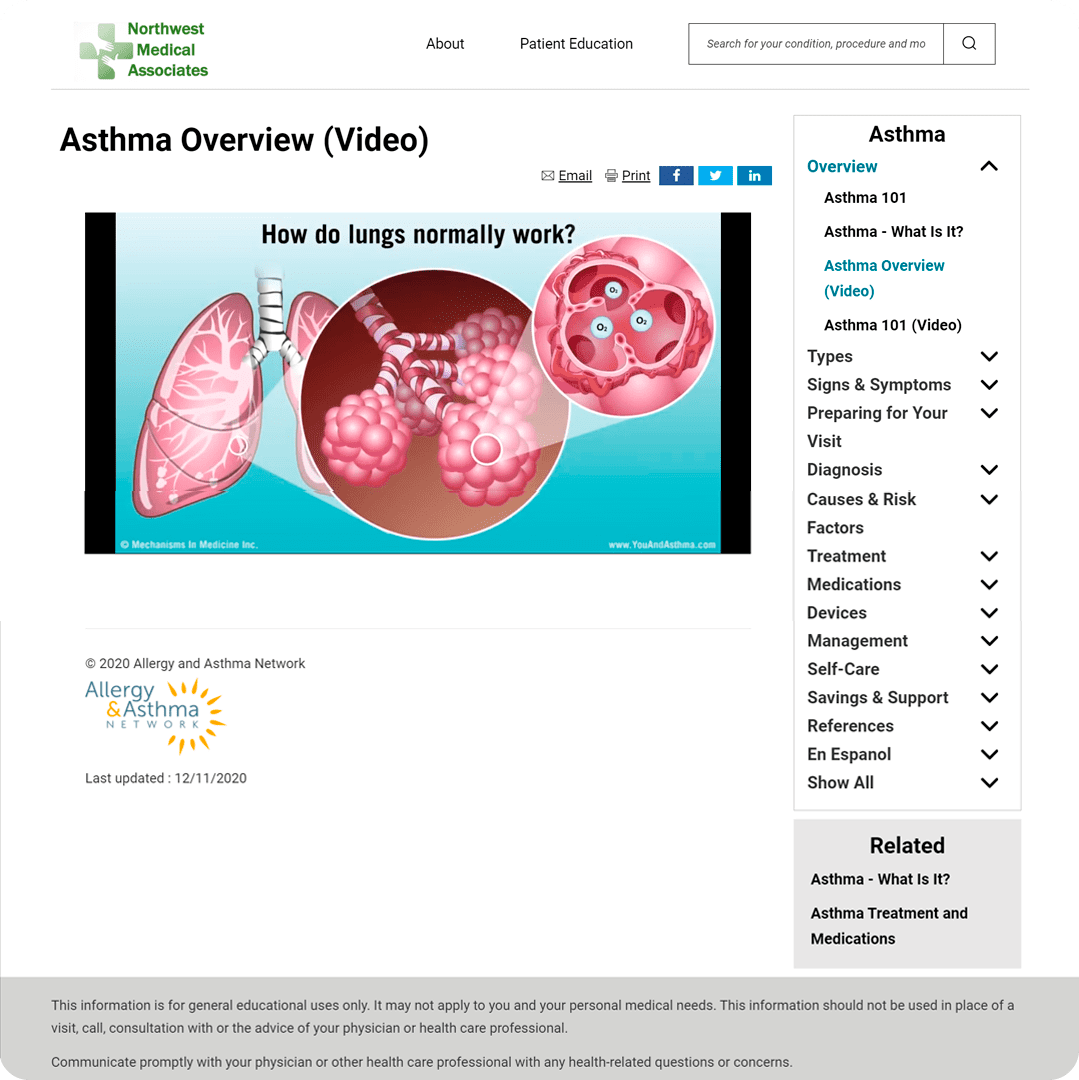
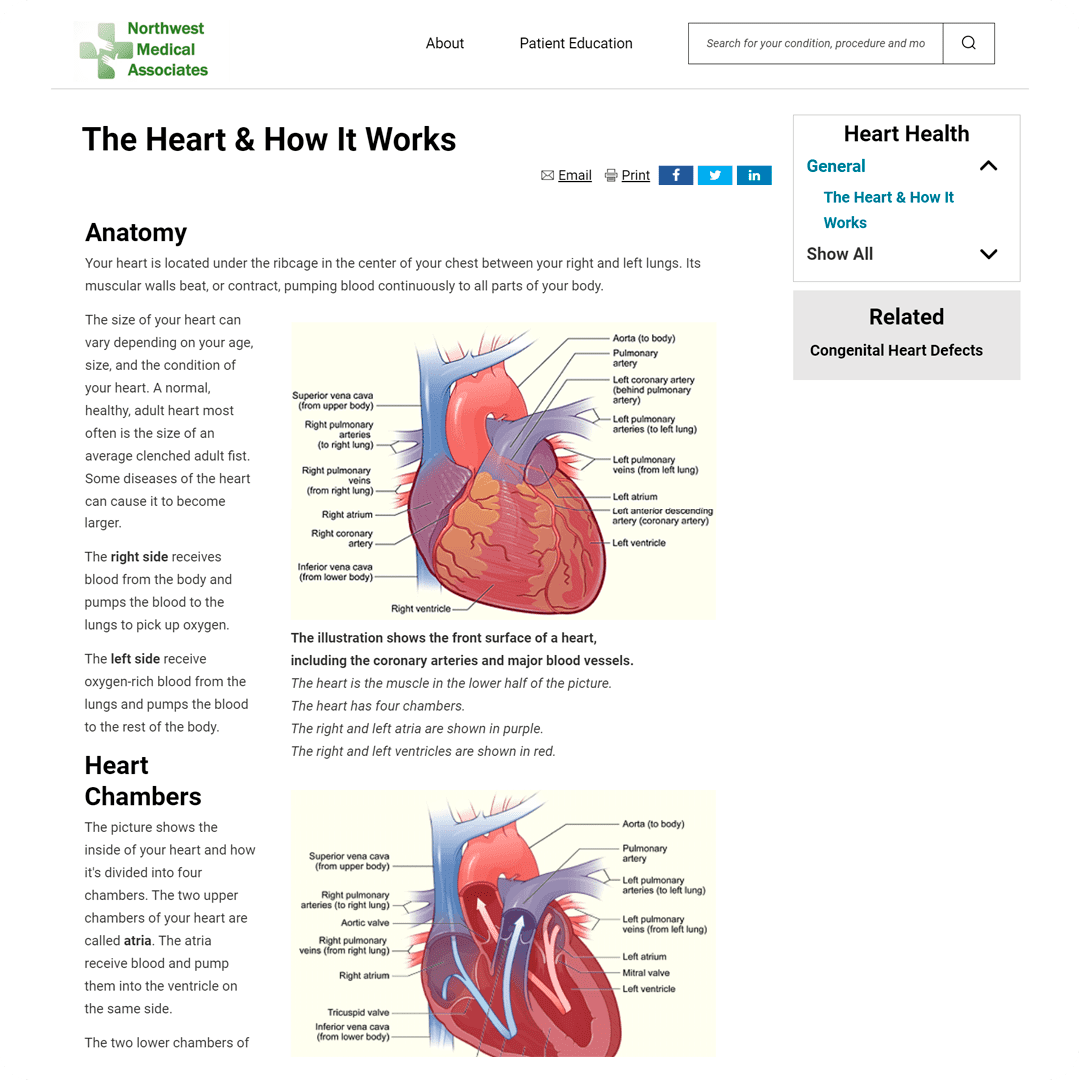
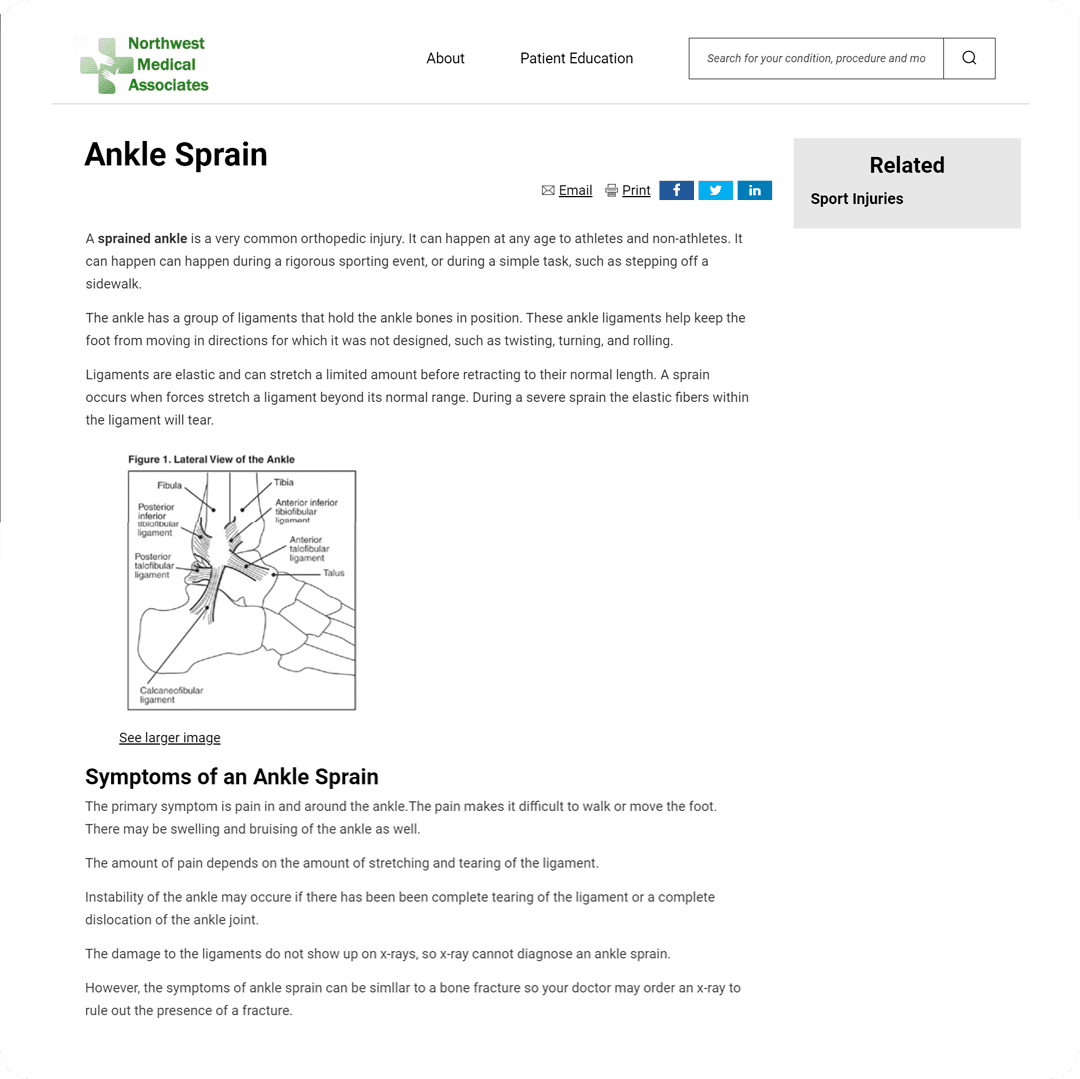
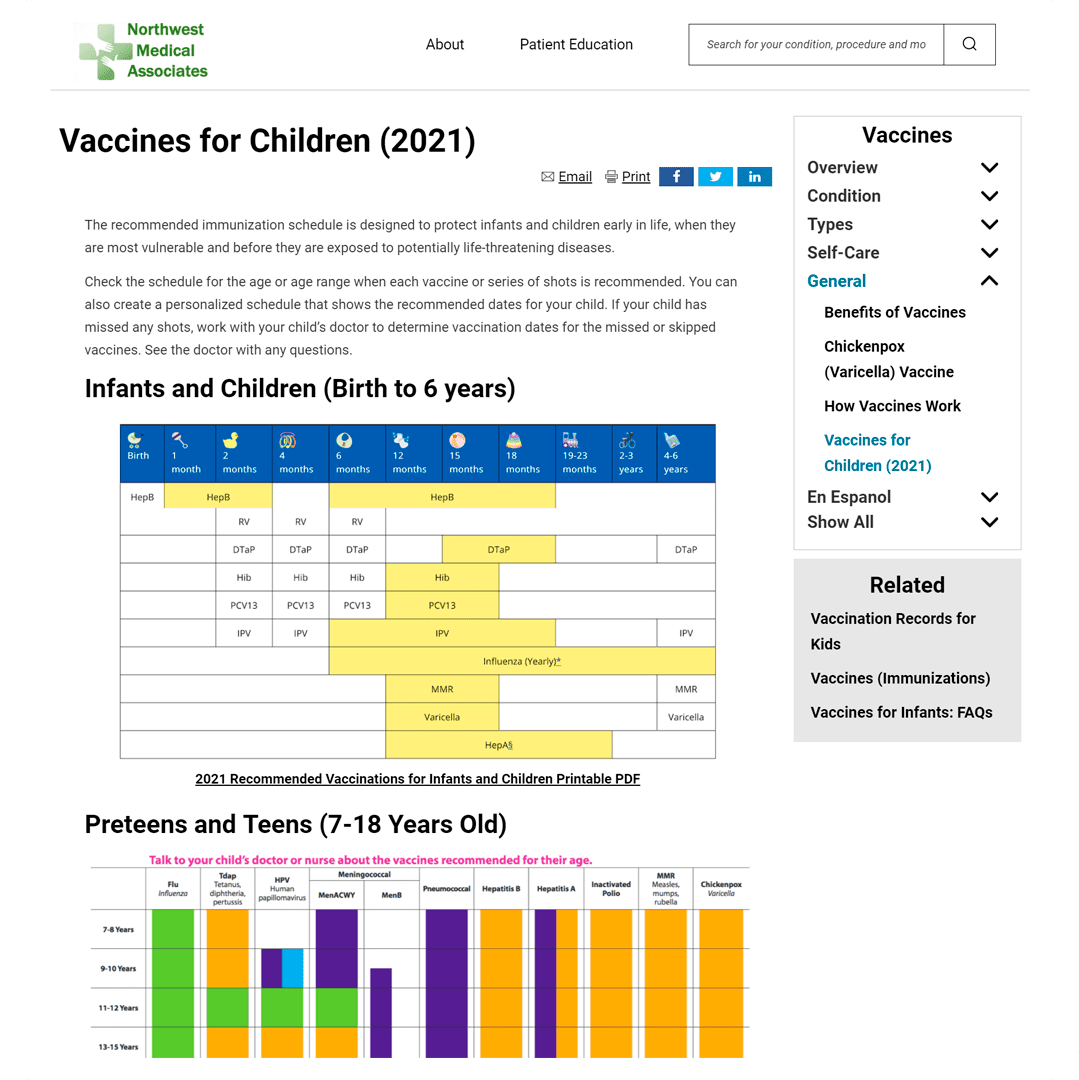
A “Practice Website” is a broad term for any website that supports a variety of business needs of the medical practice, including marketing, scheduling, billing, clinical research, and practice management. A practice website is usually custom-built at significant cost to meet the specific needs of the business entity.
The Patient Education Toolkit is focused on helping patients access doctor-recommended resources to prepare for their appointment and better manage their care.
The Patient Education Toolkit is designed for integration into a practice website, making the practice website an in-depth resource for patients.
The basic Vivacare service is available at no cost to U.S. medical professionals. There is no product advertising and no hidden charges.
Vivacare receives funding from health organizations for the development or distribution of patient education content, such as disease education and management tools.
The source of the content is made clear to you and your patients.
Users may also choose to opt-in for premium-level services for a fee.
- Personalization
- Display your name or logo.
- Add custom imagery
- Customization
- Add/remove titles from display
- Publish your own patient education content
- Supplement content with your own “Tips & Wisdom” to share your clinical perspective.
- Professional Profile
- Create an Online Profile to share your expertise and medical training
- Highlight the conditions you treat and procedures you perform
- Get listed on a Professional Directory for increased visibility online (SEO).
- Patient Satisfaction Survey
- Display a survey on your Profile to collect feedback and display positive responses.
- Customer Support
- Access email and phone support to get the most from Vivacare.
Vivacare has authored, licensed and collected patient education content from a variety of trusted sources, including:
- Federal Health Agencies (i.e. Centers for Disease Control and Prevention, Food & Drug Administration, National Cancer Institute, National Heart, Lung and Blood Institute, National Institute of Neurological Disorders and Stroke, National Institute of Arthritis and Musculoskeletal Skin Diseases)
- Professional Organizations (ie. American Academy of Dermatology, American Academy of Neurology, American Academy of Pediatrics)
- Disease Advocacy and Research Organizations (Allergy & Asthma Network, National Eczema Association, and the National Psoriasis Foundation)
Some content is licensed from medical publishers or provided by pharmaceutical and device manufacturers, such as a handout about a particular device or medication.
The source of the content is made clear to patient and within your User Account where you can select the content.
Any content that does not reflect your approach to clinical care can be removed from display.
NOTE: There are no banner ads displayed with your patient education content.
The Professional Profile is a webpage that YOU control – allowing you to share your clinical expertise and increase your visibility online.
Add a Professional Profile to your Toolkit to share details about your subspecialty, clinical training, the conditions you treat and procedures you offer.
Vivacare invites you to enhance your Profile with your own “Tips & Wisdom” regarding selected clinical topics that help to educate your patients and increase your visibility online.
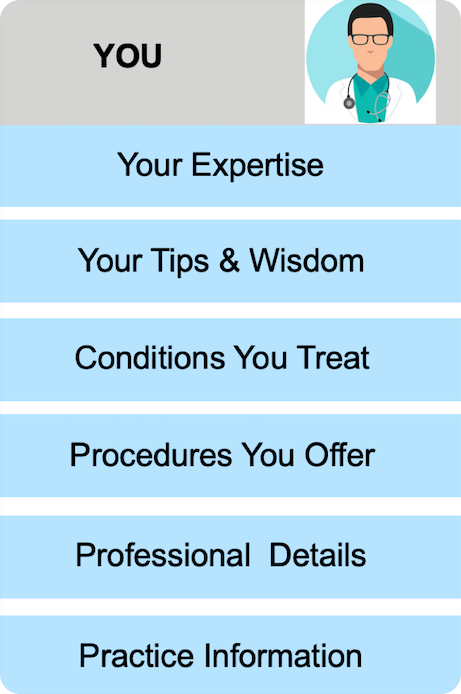
Premium-level Users can easily make changes to their personalized Toolkit. It’s as easy as editing your Facebook page or LinkedIn Profile.
Simply go to your Toolkit and select the “Login” option at the base of the page. Then select the content and features for editing.
You can make many changes to your website, including the following:
Patient Education Content
- Add/remove patient education titles or publish your own content
- Publish your own “Tips & Wisdom” – your thoughts on key topics
Professional Profile
- Add your photo
- Add details about your expertise and training
- Add information about the conditions you treat and procedures you offer
Practice Information
- Add your logo
- Add your practice address (generates a digital map)
- Add links to patient-oriented services – patient portal and virtual visits
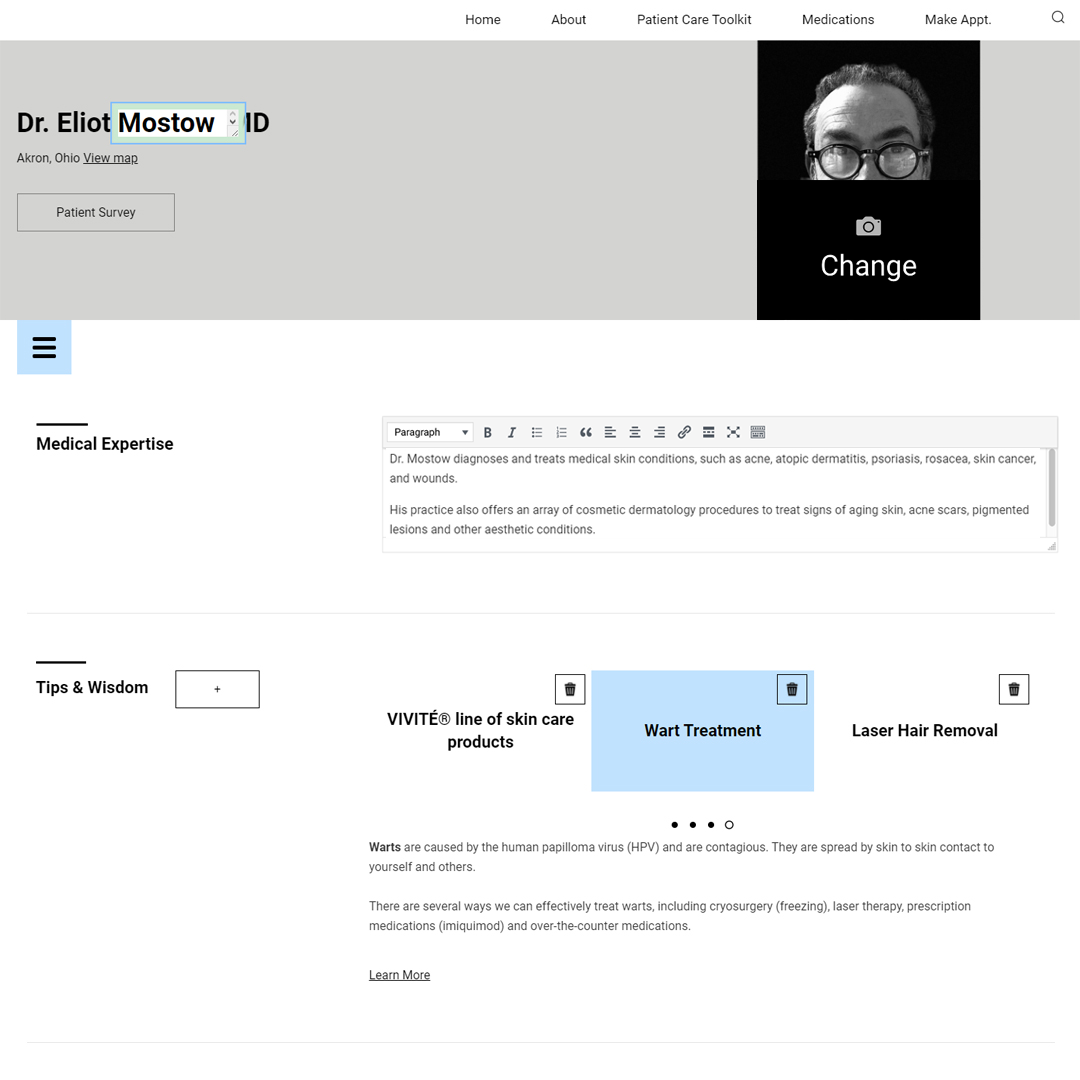
Contact Vivacare for assistance.
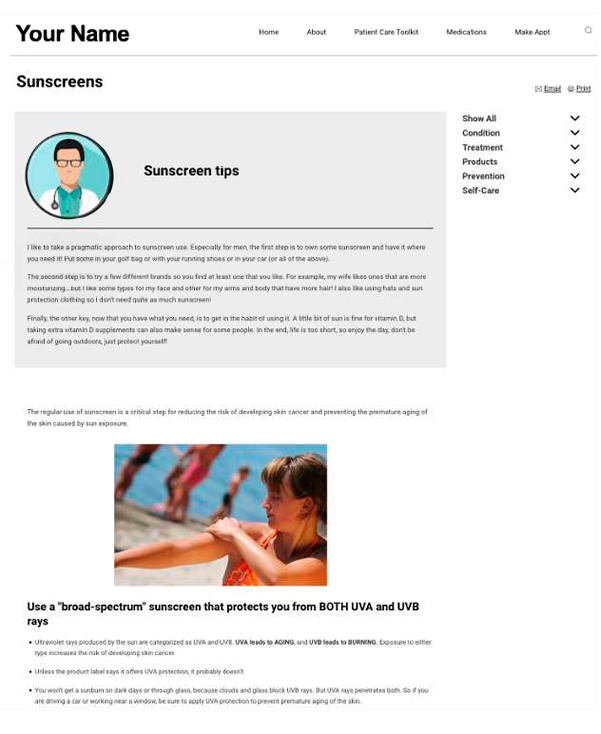
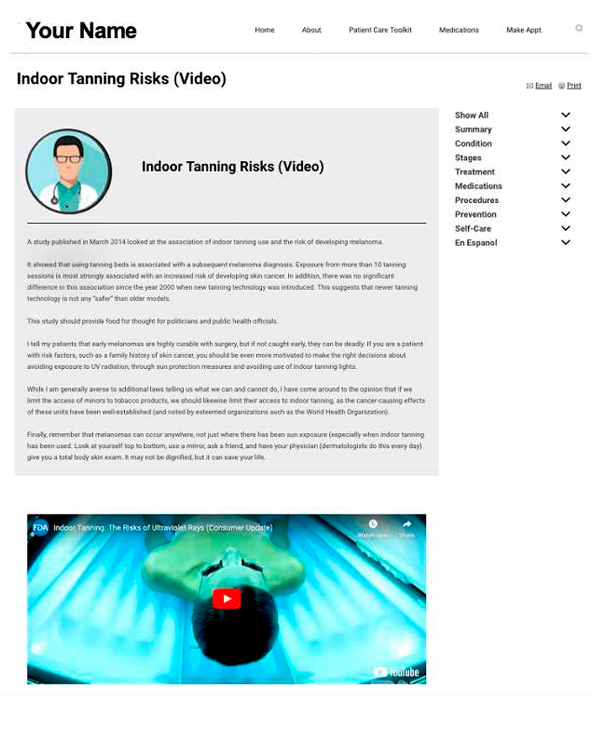
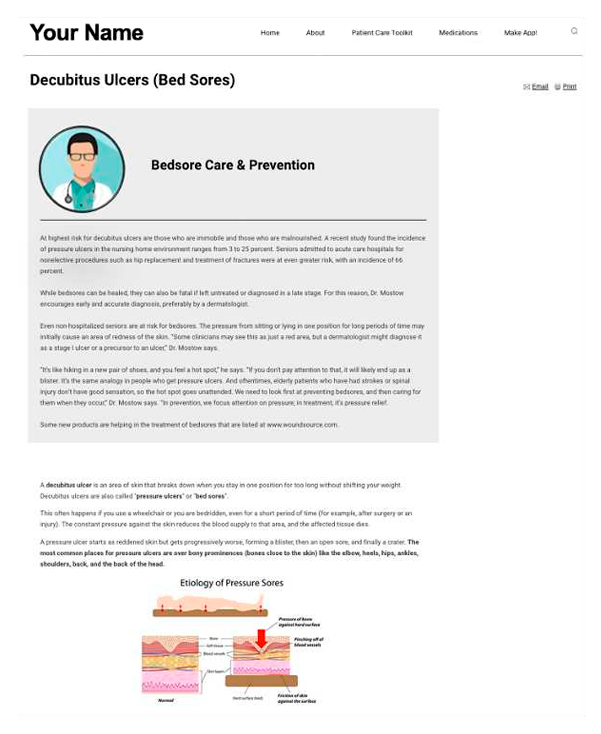
The Basic service is available to individuals only.
Premium Users can create a Toolkit for the practice and associate other professionals with that Toolkit.
Each addititonal professional must first enroll online for a Vivacare account so that they can build and manage their own Professional Profiles.
Then contact Vivacare about associating these professionals with your organization and its Toolkit.
Contact Vivacare if you wish to create accounts on behalf of others in the organization.
- Tell your Staff – Make sure that your staff and colleagues know about the Toolkit and are familiar with its resources.
- Tell your patients – Your and your staff can simply start telling patients about the Toolkit when they make their appointment or check-in. Invite them to refer to the Toolkit while in the waiting room.
- Display Posters – Print and display posters that include your Website URL (posters available from Vivacare)
- Practice Website Integration – You can display the Patient Care Toolkit on your practice website so patients have easy access to patient education from your other website. (Vivacare can assist with website integration)
- Social media: Add links from your social media (Facebook, Twitter) to your Patient Care Website
- Patient Communications: Promote your Patient Care Website in other patient communications, such as Newsletters.
Vivacare also offers a new feature called an “Information Prescription” (InformationRx) that enables you to select patient education titles relevant to a particular patient and deliver them via email or text. The Information Prescription can support your patient interactions before, during or after virtual visits.
- Option A –Search Plug-in
- Option B – Website Navigation
- Option C – iFrame
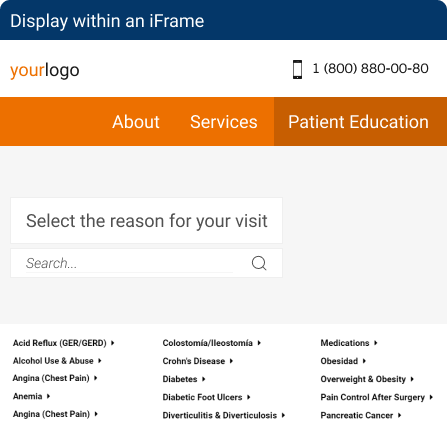
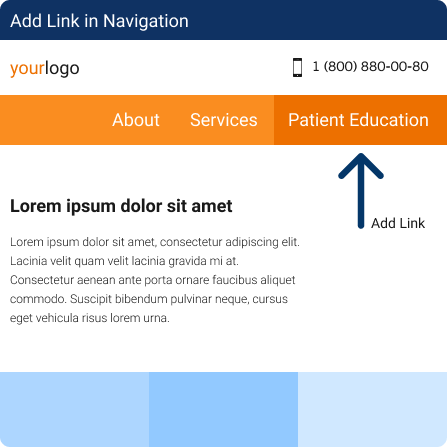
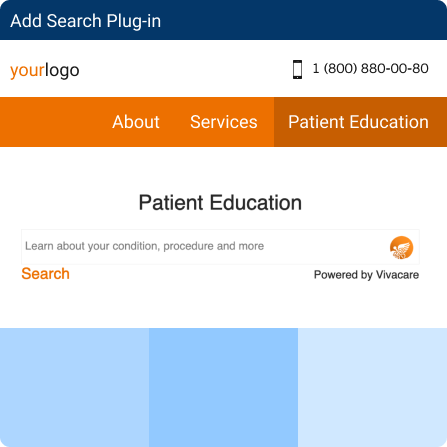
Patients arrive to their appointment knowing something more about you and your expertise.
When patients view your Toolkit, they are asked to select the reason for their office visit. Relevant information is presented to them that covers key issues and helps them ask informed questions.
For example, a patient with an appointment for Mohs Surgery consultation will be provided the “Mohs Surgery 101” module to learn the basics of the procedure before meeting with the Mohs surgeon.
These resources support more productive and meaningful patient interactions.
By using the “Information Prescription” function, you can patients with selected titles before, during or after your virtual visit.
A Learning Guide covers key points in a step-wise fashion and may include questions to ensure that the patient has gained mastery of the content.
The patient is informed of content he/she has finished and directed to additional information of interest.
Examples include Acne 101 and Asthma 101.
ACNE 101
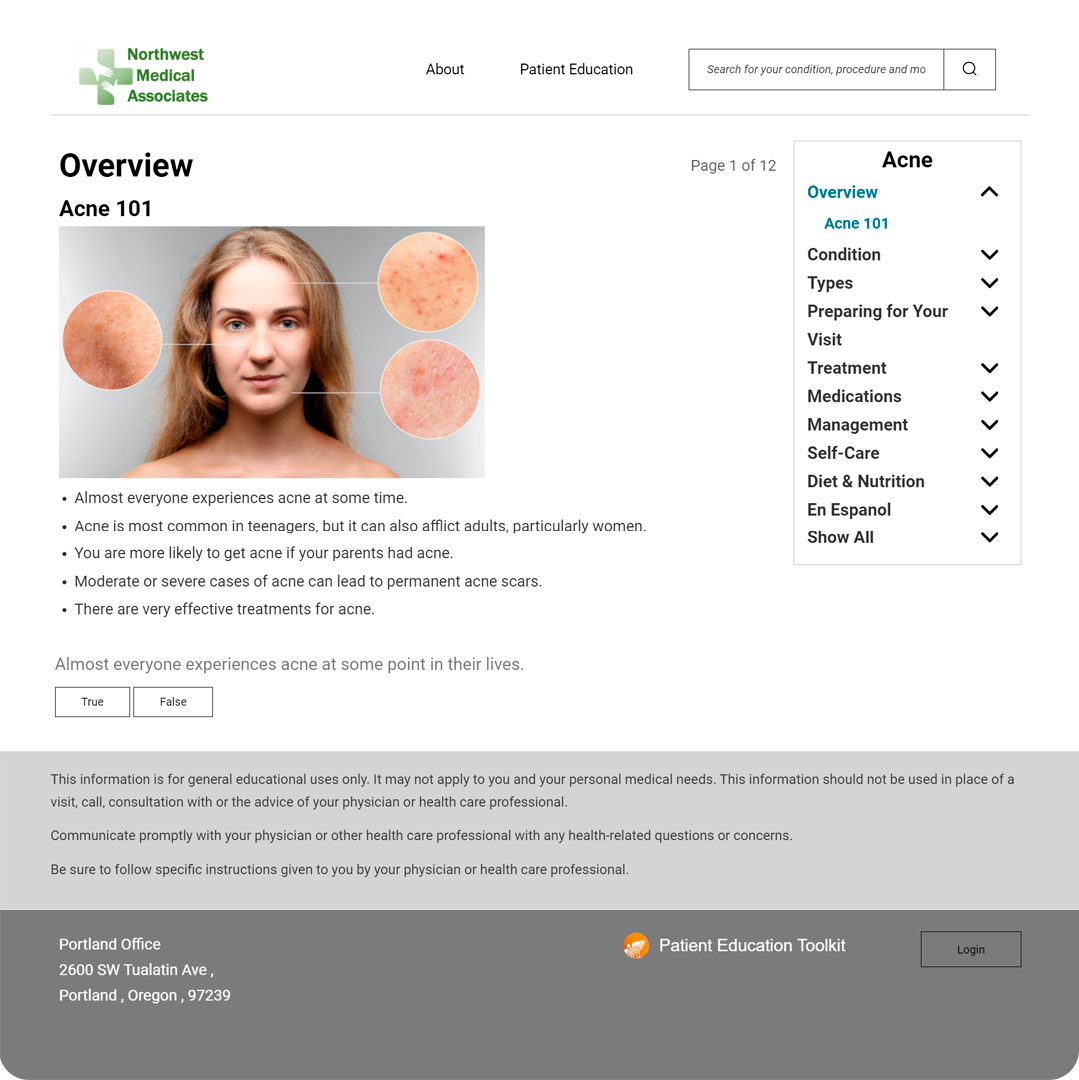
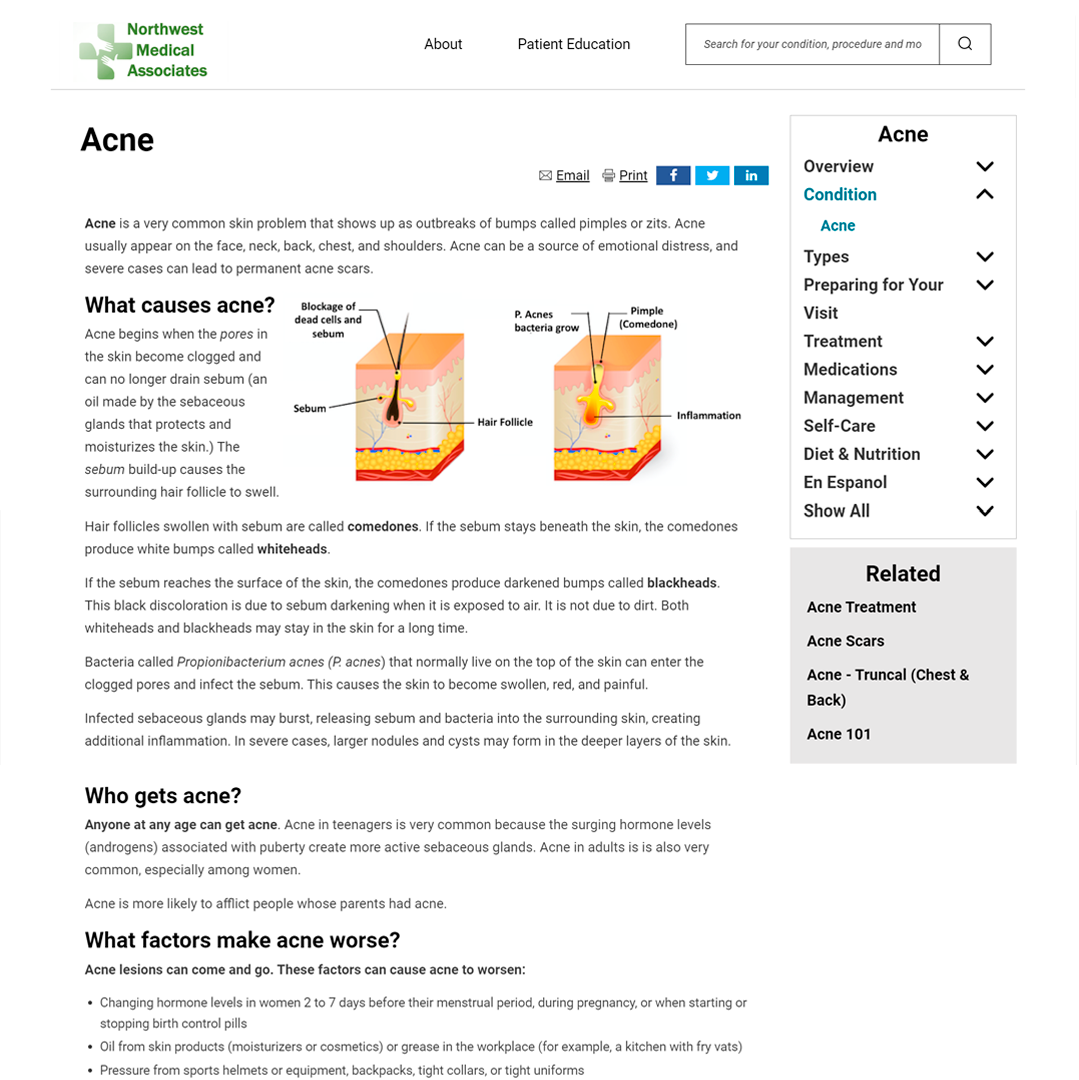
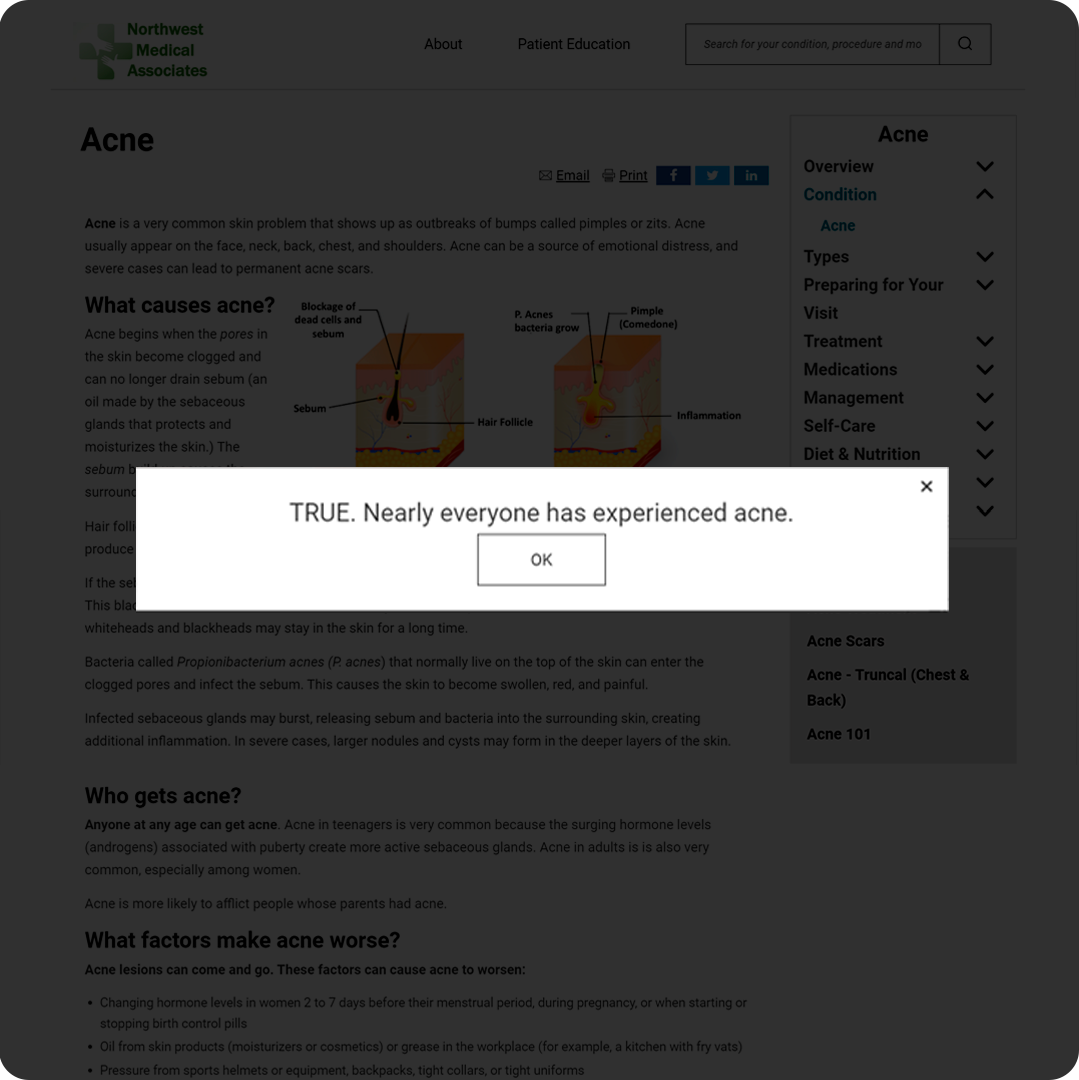
Go to your Patient Care Website and select the “Login” option at the base of the page.
Then select the “reset password” option. This will send a link to the email address associated with your User Account.IMPORTANT: Contact Vivacare if your email address has changed and you no longer have access to your previous email address.

